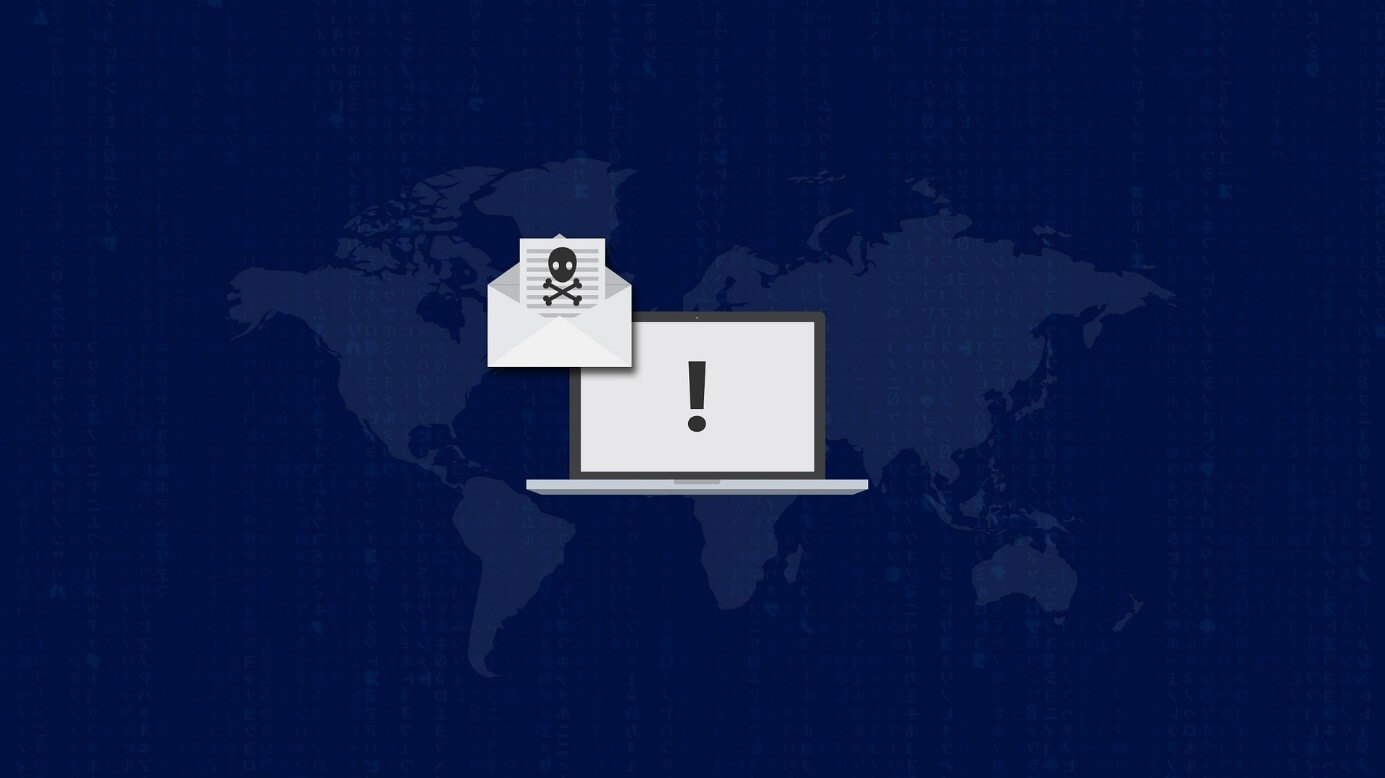How does SPF protect against SPAM?
You know spam mails for sure and receive these annoying and sometimes dangerous e-mails every day. But with an SPF entry you can protect yourself from spam. In this short article you will learn how exactly this works, what an SPF entry is and all other relevant information about the topic. – We hope you enjoy reading this article and wish you every success in using it to prevent spam!
 An SPF entry is a simple way to protect against spam mails.
An SPF entry is a simple way to protect against spam mails.
What exactly is an SPF entry?
An SPF entry is basically just a TXT entry. You store this entry on the corresponding DNS server of your domain. This procedure does not take long and is also very simple. It is therefore a simple text line that must be stored on the DNS server. You often have to do this manually or independently. With FireStorm, however, this is different; but more about this.
With the help of an SPF entry, you tell other mail servers, i.e. the servers of the sender addresses, which IP addresses are authorized. This authorization applies to sending mails via your domain. With this option, the SPF entry serves as protection against spam emails or spammers who want to abuse your e-mail address.
With FireStorm, an SPF entry is added by default when a domain is activated. This SPF entry looks like this: “domain.tld 86400 IN TXT “v=spf1 include:spf.firestorm.ch -all””.
 Spammers have been trying very often for some years to abuse email addresses for their spam mails. With the help of an SPF entry you can protect yourself or others from it.
Spammers have been trying very often for some years to abuse email addresses for their spam mails. With the help of an SPF entry you can protect yourself or others from it.
So how exactly does the SPF entry protect against spam?
In the case of spam emails, the sender’s email address is usually forged. The senders of spam mails thus bypass the upstream filter for spam detection. Because they basically pretend to be a trustworthy and reputable sender.
Now you can use the described SPF entry to prevent spam mails from being sent with your email address as the sender. To do this, simply insert an SPF entry for your domain or receive it automatically as a FireStorm customer.
This SPF entry now determines which servers are allowed to send mails for your domain. Thus it is possible for the mail programs of the recipients to recognize without problems and everywhere as well as at any time whether the sent email actually originates from you or not.
In the event that the recipient recognizes that the email was not sent by you, the email is automatically placed in the spam folder. Thus the SPF entry does not prevent the sending of spam mails via your address, but only protects against them. Simply by the fact that the recipient of the SPF entry has the information whether the sent email actually comes from you.