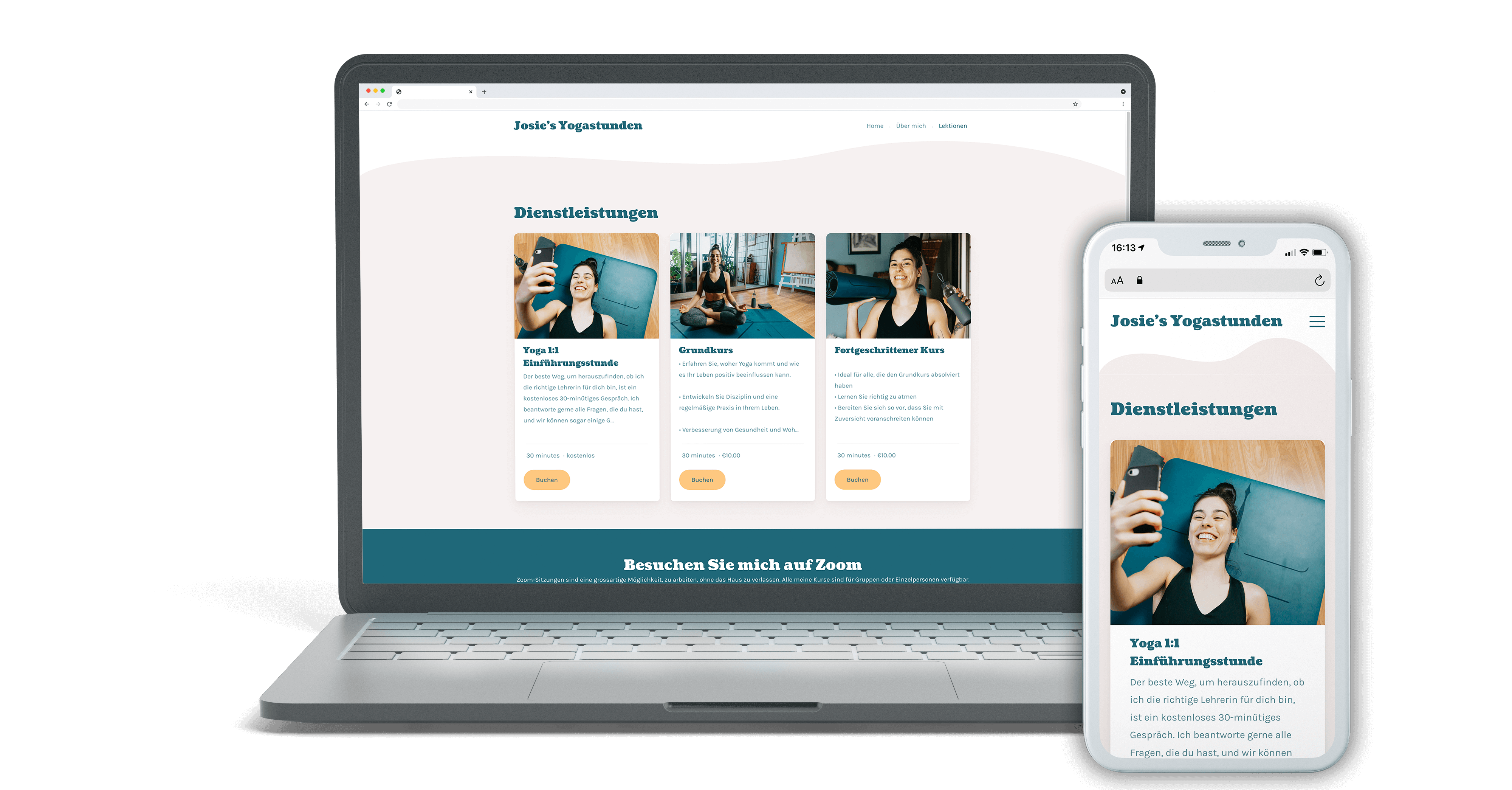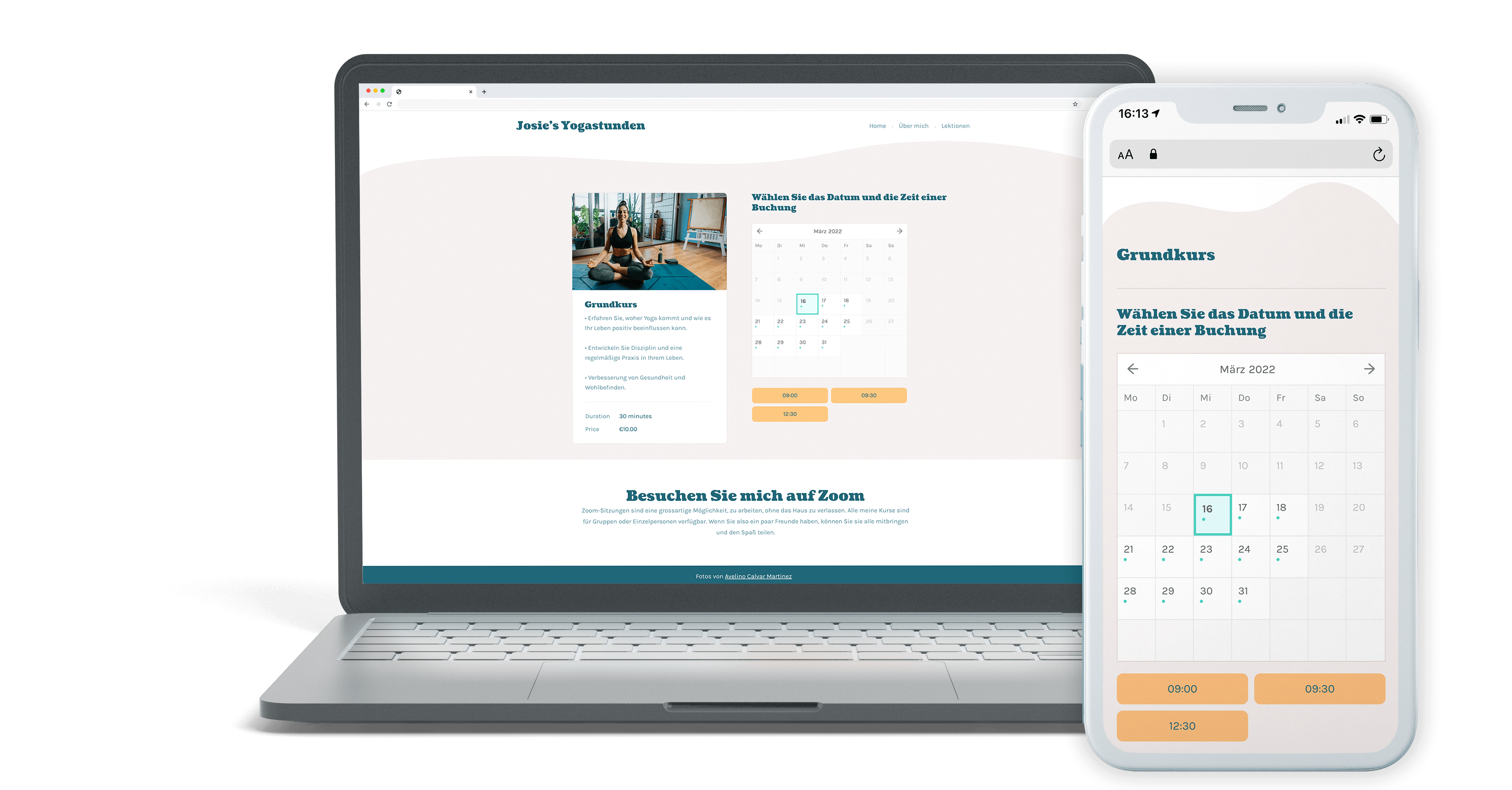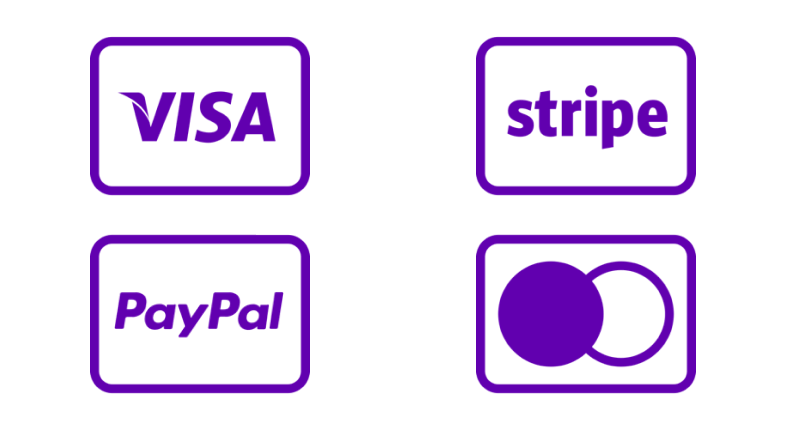SiteBooking
Appointment planner
SiteBooking is exactly what you are looking for. As you save time, SiteBooking will make your business more efficient by searching your calendar for available appointments. This product makes it easy to manage availability with your calendar. You let SiteBooking arrange your bookings while you continue working in peace. Choose the time you are available for appointments, and your clients choose a time. SiteBooking uses your calendar to determine when you are available.
Payment method
SiteBooking supports 3 payment methods
Online
Payment is required at the time of booking. PayPal and Stripe are available, other gateways will follow later.
Offline
You take the payment directly at your store. The payment is then managed outside the app.
Free
Offer free appointments without your client having to pay anything. No payments are then required.
SiteBooking
simply book appointments
What is SiteBooking ?
SiteBooking is a new application for bookings. Booking appointments and the associated adjustments can be tedious. However, with SiteBooking you can easily and conveniently have your bookings arranged while you continue to work in peace. SiteBooking will help customers accept, manage and pay for bookings. SiteBooking is aimed at anyone who provides a service. Full calendar synchronization is included. Best of all, it will work as an add-on for SiteDesigner and later as a standalone product.
Who is SiteBooking aimed at ?
SiteBooking is aimed at anyone who offers a service. In some countries, most new small businesses are service businesses, so this is a growing market. SiteBooking makes it easy to manage availability with your existing calendars. Many new businesses are started by people who want to adjust their work schedules to accommodate family commitments or other jobs.
What does SiteBooking look like?
SiteBooking design will be clean, simple and attractive. We will provide you with a clear path through the setup process and an easy to use interface for everyday tasks. Once your SiteBooking is activated, you will see it as an additional item in the main menu.
1. select booking
Wähle mit einem klick deine gewünschte Buchung aus.
2. select date
Choose the time, date, frequency and duration.
3. pay invoice - done
Last but not least, you only have to pay the invoice. For which you have 3 different payment methods to choose from.