
DIVI Themes free with all FireStorm hosting packages
The DIVI themes have been available for a short time in all FireStorm web hosting packages. In combination with the well-known content management system “WordPress”, they offer you many great possibilities to design your website. In this short article, we will first explain what exactly DIVI themes are. We will then go into how you can install the DIVI themes and use them with WordPress. – Now we wish you a lot of fun reading this article!
 In addition to many other possibilities, DIVI offers you almost unlimited freedom in customising and designing your website.
In addition to many other possibilities, DIVI offers you almost unlimited freedom in customising and designing your website.
What exactly are the DIVI themes anyway?
The DIVI themes are extensions for the CMS “WordPress”, which is used on more than 40 percent of all websites worldwide. Since WordPress has always been popular with FireStorm customers, we keep you informed about WordPress innovations and updates on our news page. In addition, in the middle of 2021 we have a Comparison of the two content management systems WordPress and Joomla published. Just as WordPress is free at FireStorm, the DIVI themes are now also included in the hosting packages at FireStorm at no extra charge.
Specifically, the DIVI Themes are listed as WordPress templates that include the DIVI Website Builder in addition to the well-known DIVI Themes. This enables both private individuals and companies to design their websites easily and professionally. DIVI is even optimised for online shops through the customised WooCommerce integration. Due to the simple operation and the many possibilities, DIVI is thus one of the most popular WordPress themes ever. The developer himself speaks here of the “most powerful design tool for WordPress” ever. – In the following two paragraphs, you will find out which possibilities DIVI offers and how you can install the WordPress extension with just a few clicks.
How to install DIVI themes and use them for your WordPress website
Since the DIVI themes are now available free of charge in all FireStorm web hosting packages, you can also use them very easily. All you have to do is install WordPress and activate the DIVI Themes Kit at the same time. – You can find an overview of both steps here:
- Click on “Install WordPress”” under the developer tools in your FireStorm dashboard to load WordPress onto your domain or subdomain.
- An installation window will open with the title “Install WordPress”.
Install”, which also shows the item “Plugin/Theme Packages”. Click on the field next to it so that a drop-down menu opens and select “DIVI Themes Kit” here so that you not only install WordPress, but also directly all DIVI themes and plugins for your website.
 Step 1 of the DIVI installation at FireStorm: Install WordPress
Step 1 of the DIVI installation at FireStorm: Install WordPress
 Step 2 of the DIVI installation at FireStorm: select the DIVI Themes Kit
Step 2 of the DIVI installation at FireStorm: select the DIVI Themes Kit
The simple and versatile uses of DIVI in WordPress
As soon as you have installed DIVI, you have access to the numerous great possibilities for website design. You have three basic options: 1. build a completely new website and use only the available modules and elements of DIVI; 2. select one of over 2,000 layouts that represents an ideal basis for the construction of your website; 3. clone one of your already created websites or one of more than 100 completely finished websites that you only have to adapt or fill for yourself.
So that you don’t lose track of the multitude of layouts and websites, you can use DIVI to search specifically for the web designs that fit your projects. In addition, you can make adjustments anywhere and at any time in order to tailor the DIVI themes ideally to your ideas. The DIVI user interface is clear and easy to use, even though there are so many possibilities. – Try it out for yourself and install the DIVI Themes for your WordPress website via FireStorm now!
 DIVI themes are completely customisable and offer you many visual, but also functional possibilities with which you can build, expand or optimise your website.
DIVI themes are completely customisable and offer you many visual, but also functional possibilities with which you can build, expand or optimise your website.
 The DIVI library currently comprises more than 2,000 layouts and thus offers you countless inspiration and design options for your professional website.
The DIVI library currently comprises more than 2,000 layouts and thus offers you countless inspiration and design options for your professional website.

 In addition to many other possibilities, DIVI offers you almost unlimited freedom in customising and designing your website.
In addition to many other possibilities, DIVI offers you almost unlimited freedom in customising and designing your website.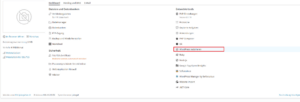 Step 1 of the DIVI installation at FireStorm: Install WordPress
Step 1 of the DIVI installation at FireStorm: Install WordPress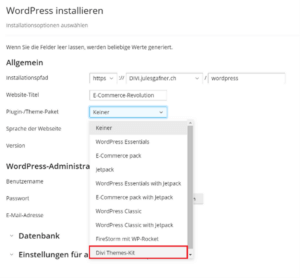 Step 2 of the DIVI installation at FireStorm: select the DIVI Themes Kit
Step 2 of the DIVI installation at FireStorm: select the DIVI Themes Kit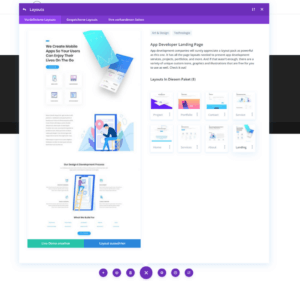 DIVI themes are completely customisable and offer you many visual, but also functional possibilities with which you can build, expand or optimise your website.
DIVI themes are completely customisable and offer you many visual, but also functional possibilities with which you can build, expand or optimise your website.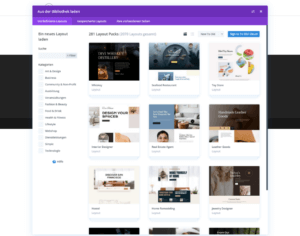 The DIVI library currently comprises more than 2,000 layouts and thus offers you countless inspiration and design options for your professional website.
The DIVI library currently comprises more than 2,000 layouts and thus offers you countless inspiration and design options for your professional website.